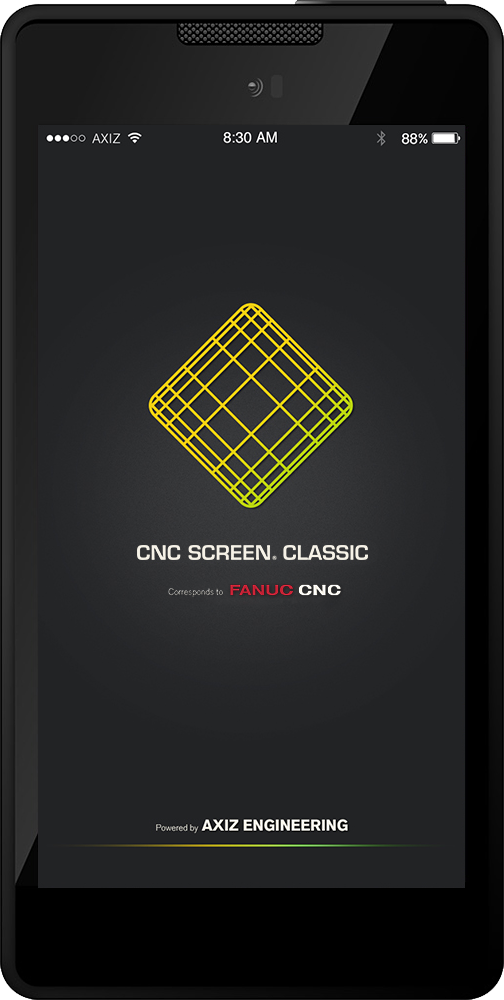
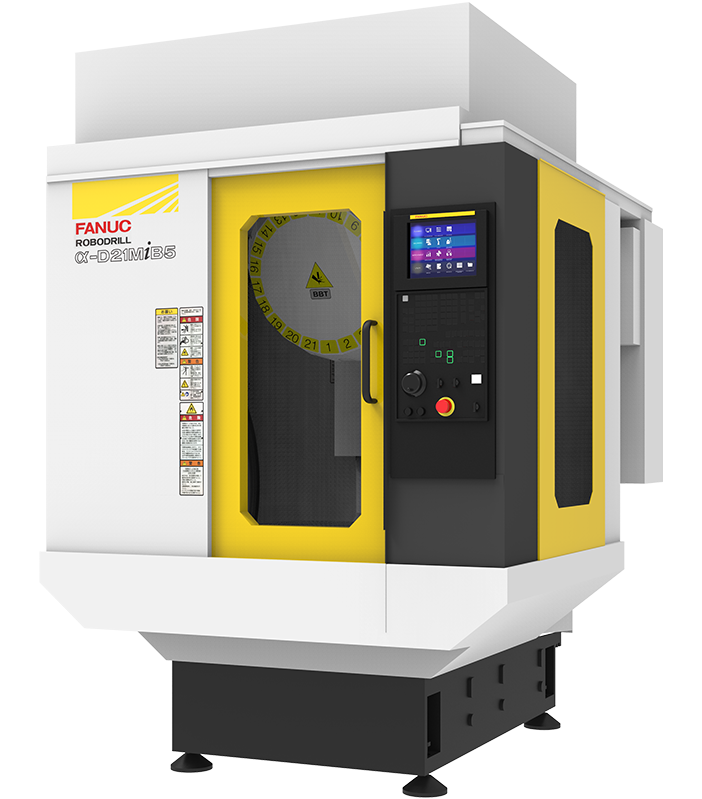
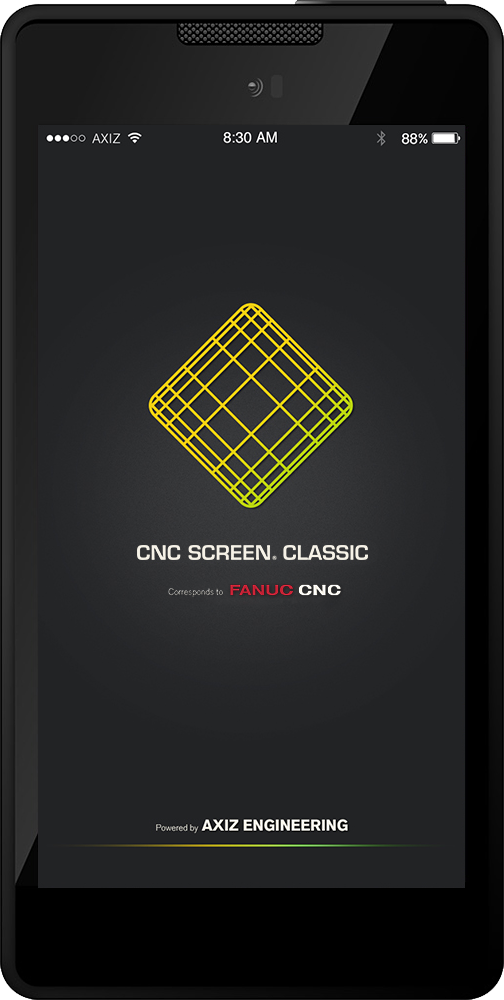
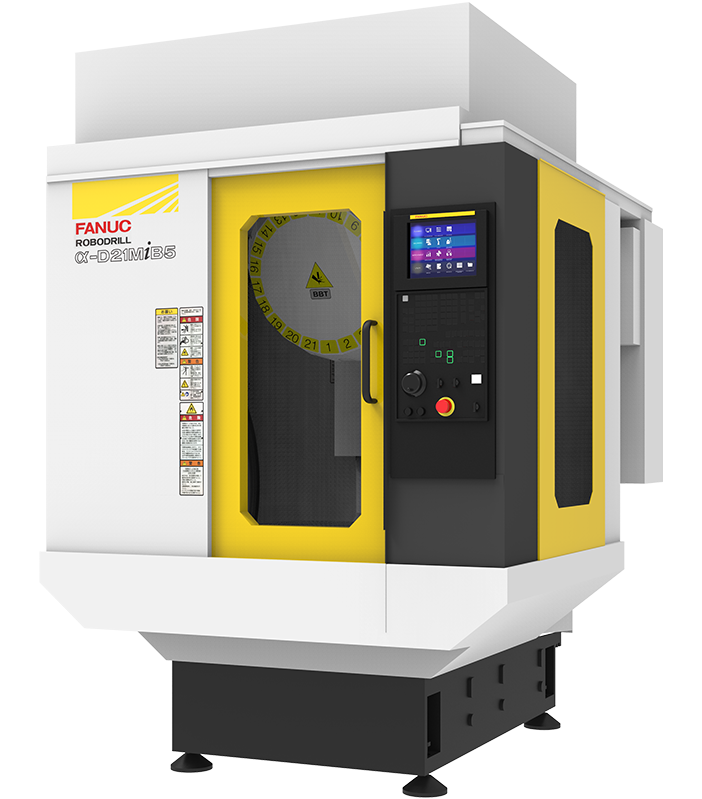

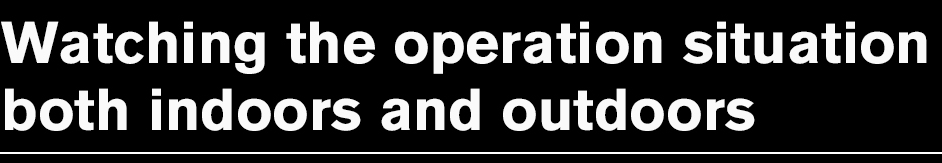
It is the Android / iOS application that this product supports ROBODRILL・CNC made in FANUC. You can watch the
operation situation of ROBODRILL・CNC with a smartphone and tablet-type device by using this.
You can watch it indoors / outdoors by using Wi-fi / VPN and easily perform the precise operation report by the capture function.
In addition, By combination with ROBODRILL LINKi made in FANUC, you become able to acquire detailed data.
Therefore, IoT of your company promotes becoming it.
Our application “CNC SCREEN® DELUXE (provisional)” compatible with FIELDsystem made in FANUC is under development now.


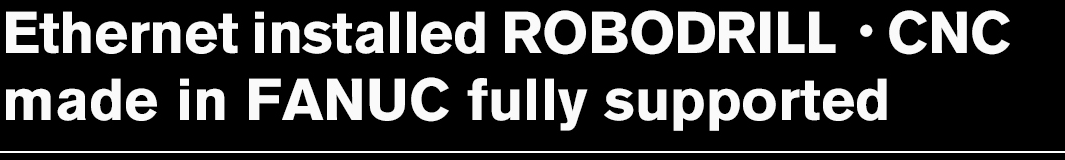
e.g. FANUC Series 31i-MODEL B5 with data server
Please check the IP ADDRESS and SUBNET MASK
from ROBODRILL-System screen. In addition, check
the PORT number from FOCAS setup screen.
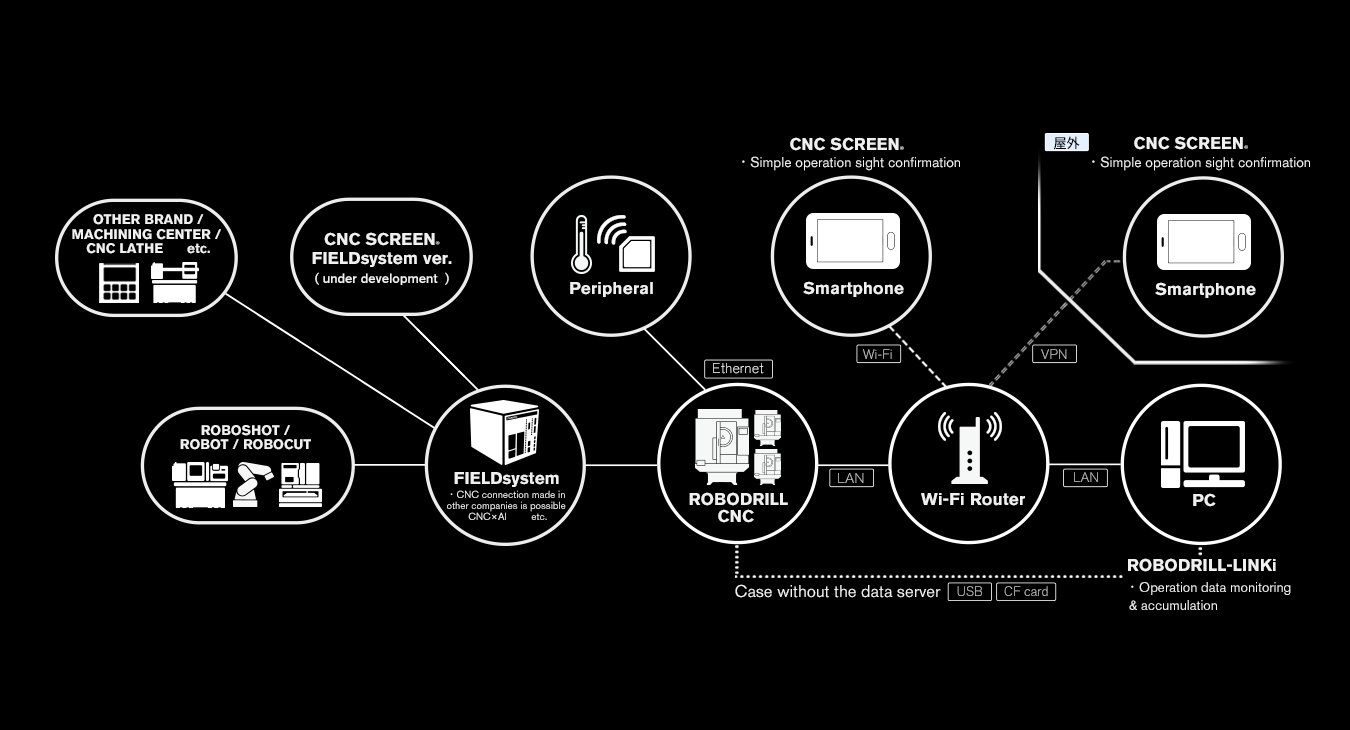


You tap this icon after
installation in
Google Play / Apple Store .

You start application.

You tap ROBODRILL・
CNC which you want
to watch.
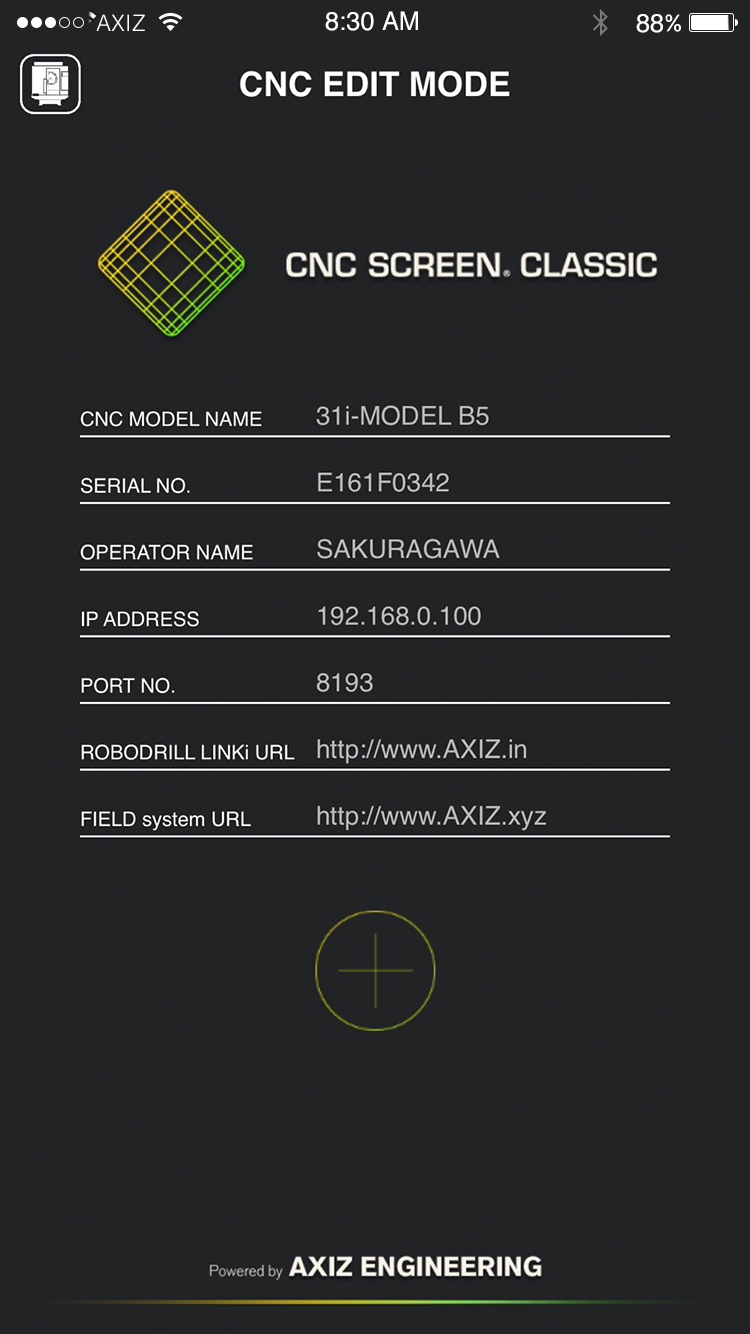
With EDIT screen,
You input IP ADDRESS・
PORT NO・MONITORING.
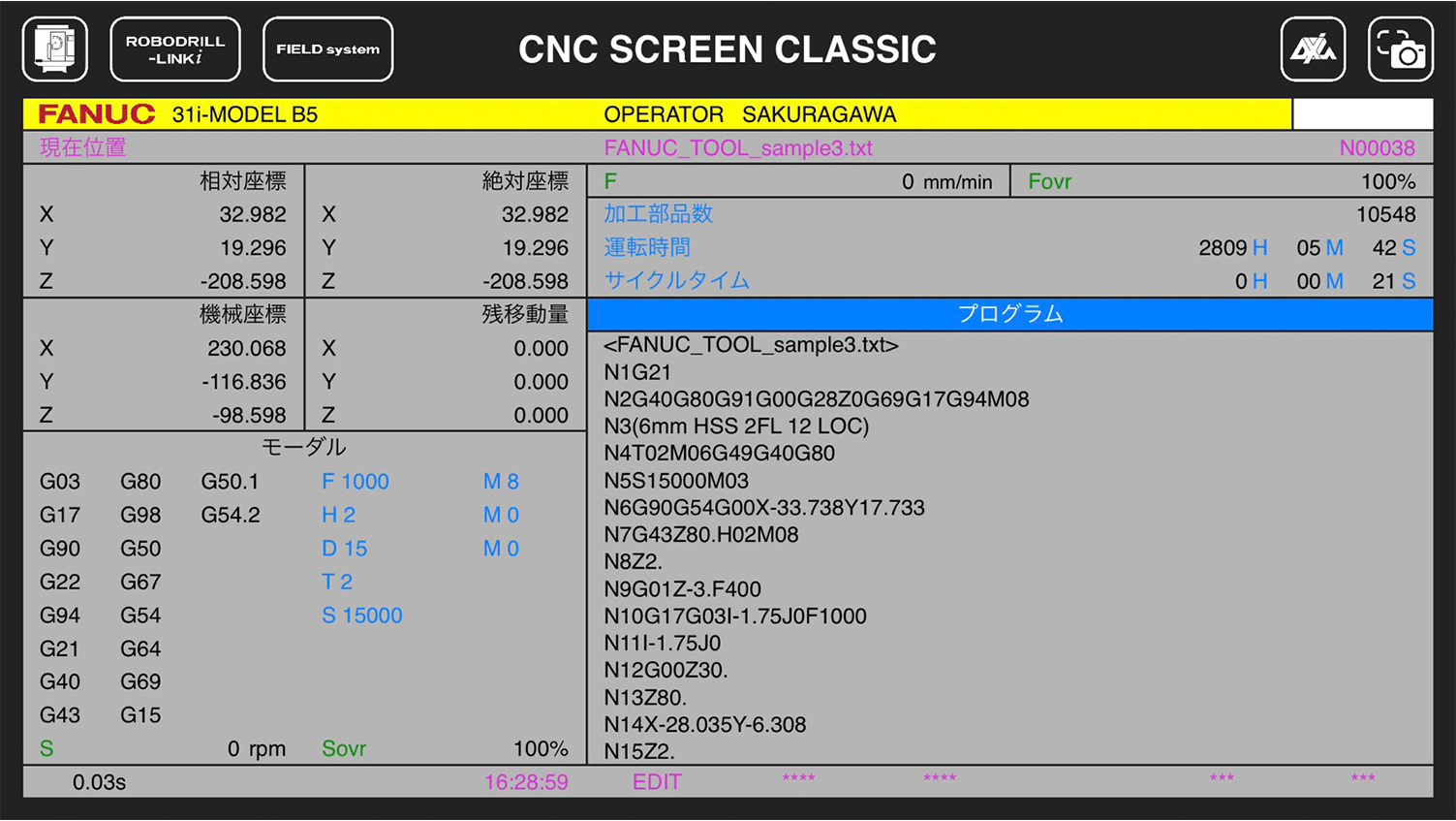
CNC screen is projected. You can perform one-touch capture by pushing the right upper “camera logo” for 5 seconds. In addition, we are developing a turret monitoring function, a courant monitoring function now.

Wi-Fi / VPN As for the detailed connection method, there is a difference according to customer's environment, so please fill in details and contact by e-mail.
※ A delay occurs for the indication of the smartphone because of the transmission rate than real CNC screen.
※ For all things about the network security, we do not take responsibility at all.
※ For secondary obstacles ( A machine, Repair with damage such as the work , Security for accidents
resulting in injury or death ) about this service, we do not take responsibility at all.
※ When you hope for a custom function for this service more, please refer to us.
※ Built-in Ethernet, multifunction Ethernet, Ethernet board Installed required.
※ Fast Ethernet Board, Data Server Board, Fast Data Server Board Installed Required.
※ CNC SCREEN CLASIC is developed based on ROBODRILL DiA, DiB.
※ Please note that depending on your FANUC CNC, it may not be displayed correctly.
Compatible models
・FANUC Series 15i-MODEL A/B
・FANUC Series 16i/18i/21i-MODEL A/B
・FANUC Series 30i/31i/32i/35i-MODEL B
・FANUC Series 30i/31i/32i-MODEL A
・FANUC Series 0i-MODEL B/C
・FANUC Series 0i-MODEL F
・FANUC Series 0i-MODEL D
・FANUC Series 30i/31i-P MODEL B
・FANUC Series 30i/31i-L MODEL B
・FANUC Power Motion i-MODEL A
・FANUC Power Mate i-MODEL D/H
・FANUC Series 31i-W MODEL B

Developer:AXIZ ENGINEERING CO.,LTD
5-4-16, Shinmachi, Hino-shi, Tokyo 191-0002, JAPAN
URL:www.cncscreen.com/ MAIL:cnc_screen@axiz.in